Most modern Smart TVs allow you to access local channels without the need for a cable or satellite subscription. By following a few simple steps, you can start enjoying your favorite local programming and news on your Smart TV. In this guide, we will show you how to watch local channels on your Smart TV effortlessly, saving you the hassle of setting up additional equipment.
Key Takeaways:
- Use an HD Antenna: HD antennas are a cost-effective way to access local channels on your smart TV without a cable subscription.
- Check for Built-in Tuners: Some smart TVs come with built-in tuners that allow you to access local channels over the air.
- Consider Streaming Services: Explore streaming services like Hulu + Live TV, YouTube TV, or Sling TV that offer local channel options for a monthly fee.
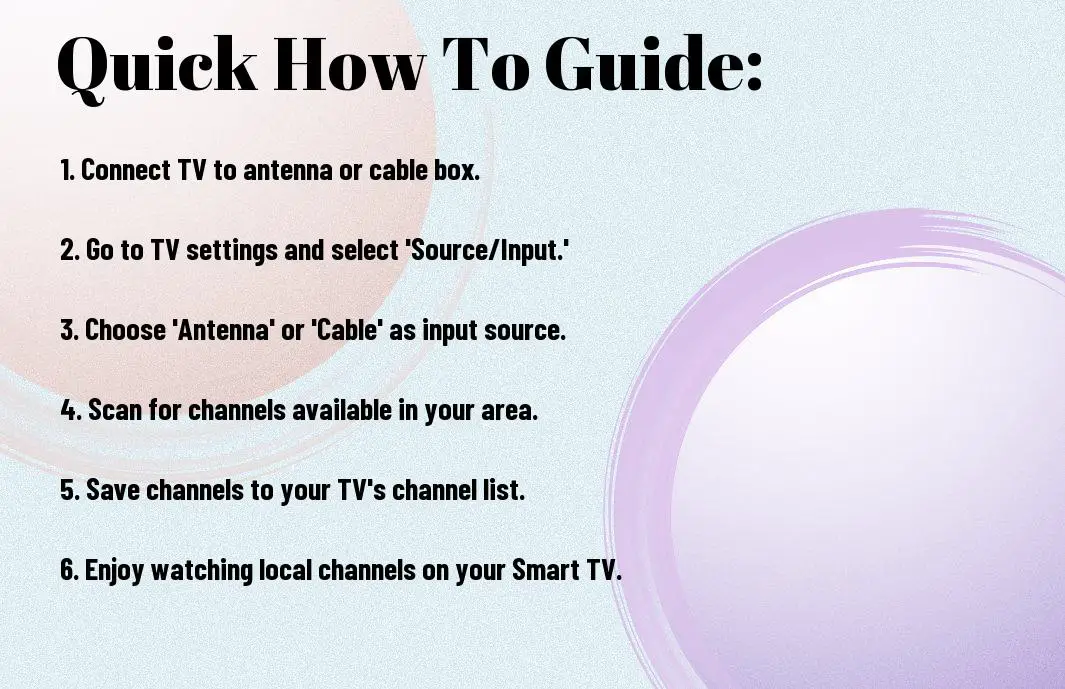
Understanding Local Channels on Smart TV
What are Local Channels?
For many people, local channels are the traditional broadcast networks like ABC, NBC, CBS, and FOX that you can access for free over-the-air with an antenna. These channels typically provide local news, weather, sports, and popular network television shows.
Little did you know that even though you have a Smart TV and can access streaming services, local channels are still important for staying up-to-date with local news, weather alerts, and community events.
Importance of Watching Local Channels on Smart TV
For Smart TV users, having access to local channels means you can enjoy a mix of national and local programming all in one place. This allows you to catch up on the latest news stories in your area and keep track of important events happening near you.
For those who like to stay connected to their community, local channels on your Smart TV can be a valuable resource. You can find out about local charity events, school closings, and even support local businesses by watching commercials from your area.
Local channels on your Smart TV offer a sense of familiarity and connection to your neighborhood that you may not get from national programming alone. So, make sure to tune in to your local channels to stay informed and engaged with what’s happening in your own backyard.
Factors Affecting Local Channel Availability on Smart TV
Any number of factors can influence the availability of local channels on your smart TV. Understanding these factors can help you navigate the process of accessing your favorite local programming.
Location and Geographical Restrictions
Factors such as your geographical location can impact the availability of local channels on your smart TV. Some streaming services may restrict access to certain local channels based on where you are located. This can be due to licensing agreements or broadcast range limitations.
- Make sure to check the streaming service’s policies regarding local channel availability in your area.
The closer you are to a major metropolitan area, the more likely you may have access to a wider range of local channels on your smart TV.
TV Provider and Subscription Plans
Geographical location can also dictate the availability of local channels based on your TV provider and subscription plan. Different providers offer different packages, some of which may include access to local channels while others may require additional fees for this service.
It’s necessary to research and compare the subscription plans offered by various TV providers to ensure you have access to the local channels you desire on your smart TV.
Smart TV Model and Manufacturer
On top of location and providers, the smart TV model and manufacturer you choose can also affect the availability of local channels. Some models may have built-in features or apps that make it easier to access local channels, while others may require additional equipment or subscriptions.
For instance, newer models from major manufacturers may have partnerships with streaming services that offer a wide selection of local channels, making it easier for you to enjoy your favorite programming without any additional hassle.
How to Check if Your Smart TV Supports Local Channels
Checking TV Settings and Menu
Menu settings on your smart TV can provide valuable information on whether your device supports local channels. Navigate through the settings menu on your TV using the remote control. Look for options related to channel setup, broadcasting, or tuning. Check if there is a section specifically mentioning local channels or antenna setup.
Consulting TV User Manual or Manufacturer’s Website
With most smart TVs, the user manual contains details about the features and capabilities of the device, including information about local channel support. If you’ve misplaced the manual, you can usually find a digital version on the manufacturer’s website. Look for your TV model and browse through the specifications to see if local channels are supported.
Understanding the technical specifications of your smart TV can also help in determining if it can receive local channels. Look for terms like ATSC tuner (for over-the-air broadcasts), Clear QAM (for unencrypted digital cable channels), or built-in TV guide functionality. These features indicate that your TV is likely capable of receiving local channels.
Contacting TV Customer Support
To get a definitive answer on whether your smart TV supports local channels, you can reach out to the manufacturer’s customer support. Check the official website for contact information or look for a customer service phone number in the TV manual. Describe your TV model and ask the support team directly about its compatibility with local channels.
Checking with TV customer support can provide you with the most accurate information regarding your smart TV’s capabilities. Customer service representatives are trained to assist with technical queries and can confirm whether your specific TV model can receive local channels.
Tips for Getting Local Channels on Smart TV
Your Smart TV can be a great way to access local channels without the need for a cable or satellite subscription. Here are some tips to help you get local channels on your Smart TV.
Using an Antenna for Over-the-Air Signals
On your Smart TV, you can easily set up an antenna to receive over-the-air signals from local broadcast stations. This is a cost-effective way to access channels like ABC, NBC, CBS, and FOX in high definition without any monthly fees.
- Make sure to place your antenna in a location where it can receive strong signals.
- Rescan for channels periodically to ensure you are getting the best signal and access to all available channels.
This method gives you access to a variety of local channels, but the number of channels you receive may vary depending on your location and the strength of the signals in your area.
Streaming Local Channels through Apps
Even without an antenna, you can still watch local channels on your Smart TV by streaming them through apps. Many local stations have their own apps that allow you to watch live broadcasts or catch up on the latest news and shows.
Smart TVs often come pre-loaded with popular streaming apps like Hulu, YouTube TV, or Sling TV, which offer packages that include local channels alongside other cable networks. By subscribing to one of these services, you can stream local channels directly to your Smart TV.
Subscribing to Live TV Streaming Services
For a more comprehensive channel lineup and additional features like cloud DVR and on-demand content, you may consider subscribing to live TV streaming services such as Hulu + Live TV, YouTube TV, or Sling TV. These services offer packages that include a mix of local, cable, and premium channels that you can stream on your Smart TV.
It’s important to compare the channel lineups, pricing, and features of different streaming services before choosing one that best fits your viewing preferences and budget. Most services also offer free trials, so you can test them out before committing to a subscription.

Setting Up an Antenna for Local Channel Reception
Choosing the Right Antenna for Your Location
To ensure you receive optimal local channels on your smart TV, the first step is choosing the right antenna for your location. Antennas come in various types, such as indoor, outdoor, directional, and omnidirectional. Factors like your distance from the broadcast towers, the terrain, and any obstructions will determine the type of antenna that will work best for you.
Installing and Positioning the Antenna
Installing and positioning your antenna correctly is crucial for good reception. When setting up your antenna, remember that higher placement usually results in better signal quality. You may need to experiment with different locations and angles to find the optimal positioning for receiving local channels on your smart TV.
With the antenna in place, make sure it is securely anchored and connected to your smart TV. Avoid placing the antenna near large metal objects or electronics that may interfere with the signal. Additionally, using a signal amplifier can help enhance weak signals and improve your channel reception.
Scanning for Available Channels
Now that your antenna is set up and positioned correctly, it’s time to scan for available channels on your smart TV. This process will vary depending on the make and model of your TV, but typically you can find the channel scanning option in the settings or menu of your television. Follow the on-screen instructions to scan for local channels.
It may take a few minutes for your TV to complete the scanning process and detect all available channels in your area. Once the scan is complete, you should have access to a variety of local channels that you can enjoy on your smart TV, free of charge.

Popular Apps for Streaming Local Channels on Smart TV
TV Network Apps (e.g. ABC, CBS, NBC)
Keep in mind that most major TV networks like ABC, CBS, and NBC have their own dedicated apps that you can download on your smart TV. These apps usually offer a selection of on-demand content as well as live streaming of local programming. By downloading and logging into these apps with your cable provider credentials, you can access your favorite local channels directly through your smart TV.
Third-Party Streaming Apps (e.g. Hulu, YouTube TV)
Assuming you don’t have a cable subscription or prefer a more streamlined viewing experience, you can opt for third-party streaming apps like Hulu + Live TV, YouTube TV, or Sling TV. These services offer packages that include local channels along with a variety of other cable networks. They are easy to set up on your smart TV and provide a user-friendly interface for browsing and watching your favorite shows.
There’s a wide range of options available in the market, so you can choose the streaming service that best fits your viewing preferences and budget. These apps often come with free trials, so you can explore their offerings before committing to a subscription.
Local Channel-Specific Apps
This is particularly useful if you’re interested in local news, weather, and sports. Many local TV stations have their own apps that offer live streams of their broadcast, as well as on-demand content. By downloading these apps on your smart TV, you can stay connected to your community and catch up on local events and updates.
Even if you’re not able to access your local channels through traditional cable or satellite providers, these apps provide a convenient way to watch local programming on your smart TV.
How to Stream Local Channels through Live TV Services
Once again, if you are looking to watch local channels on your smart TV, you can turn to live TV streaming services that offer a variety of local channels in their packages. These services provide an alternative to traditional cable or satellite TV subscriptions, allowing you to stream your favorite local channels live over the internet.
Sling TV and Its Local Channel Offerings
An affordable option for streaming local channels is Sling TV. Sling TV offers two base packages – Sling Orange and Sling Blue – both of which include different sets of local channels based on your location. By adding the “Local Channels” package to your subscription, you can access even more local ABC, NBC, FOX, and Univision stations.
YouTube TV and Its Local Channel Lineup
On the other hand, YouTube TV also provides an excellent lineup of local channels. With YouTube TV, you can watch major broadcast networks like ABC, NBC, CBS, and FOX, as well as local news and sports channels. YouTube TV offers a convenient and user-friendly interface that lets you navigate through live and on-demand content with ease.
Another advantage of subscribing to YouTube TV for local channels is that you can create up to six accounts per household, making it a great option for families. Each account can have its personalized recommendations and DVR library, giving everyone in your household the flexibility to watch their favorite local channels and shows.
Other Live TV Services with Local Channels
YouTube TV and Sling TV are not the only live TV streaming services that offer local channels. Platforms like Hulu + Live TV, fuboTV, and AT&T TV also provide access to a wide range of local channels depending on your location. These services typically offer free trials, so you can explore their local channel lineup before committing to a subscription.
Local channels are an necessary part of your TV viewing experience, giving you access to news, sports, and other programming in your area. By subscribing to a live TV streaming service that offers local channels, you can enjoy the convenience of watching your favorite local content on your smart TV without the need for a traditional cable or satellite TV setup.
Factors to Consider When Choosing a Live TV Service
Now, before you decide on a live TV service to watch local channels on your smart TV, there are a few factors you should consider. Here are some key points to keep in mind:
Channel Lineup and Availability
Consider the channel lineup offered by the live TV service and check if it includes your local channels. Ensure that the service provides access to the channels you watch regularly, such as news, sports, and entertainment. Additionally, verify if the service offers good signal strength and availability in your area, so you can enjoy uninterrupted viewing.
Thou, it is necessary to confirm that the live TV service covers the local channels you desire to watch to ensure you don’t miss out on your favorite shows and programs.
Pricing and Subscription Plans
Service pricing and subscription plans play a significant role in selecting a live TV service. Compare the costs of different services and consider if they fit within your budget. Look out for any hidden fees or additional charges that may apply. Additionally, check the flexibility of the subscription plans to see if they offer the channels you need at a reasonable price.
This aspect is crucial as it determines the affordability and value you get from the live TV service. Ensure you choose a plan that aligns with your budget and viewing preferences.
Additional Features and Perks
Consider what additional features and perks the live TV service offers. Look out for features such as cloud DVR, on-demand content, multiple device streaming, and parental controls. These features can enhance your viewing experience and provide added convenience for you and your family.
Lineup of these extra features can significantly impact your overall satisfaction with the live TV service. Make sure to choose a service that offers features that cater to your specific needs and preferences.
Troubleshooting Common Issues with Local Channels on Smart TV
No Signal or Poor Reception
One common issue you may face when trying to watch local channels on your smart TV is receiving no signal or experiencing poor reception. This could be due to various factors such as your antenna placement, interference from other electronic devices, or even outdated equipment. To improve the signal quality, try repositioning your antenna higher up or closer to a window, away from any obstructions. You can also consider upgrading to a better antenna or amplifier to boost the signal strength.
App or Streaming Service Issues
There’s a possibility that the problem with watching local channels on your smart TV lies with the specific app or streaming service you are using. If you are encountering issues with a particular app, ensure that it is up to date with the latest version. Check for any reported outages or technical issues on the service provider’s website or social media channels. If the problem persists, try restarting the app or reinstalling it altogether to see if that resolves the issue.
TV Settings and Configuration Problems
On your smart TV, there may be settings or configurations that are affecting your ability to watch local channels smoothly. To troubleshoot this, check your TV’s settings menu and ensure that the input source is correctly selected for receiving over-the-air broadcasts. Additionally, verify that the TV is set to the right time zone and that any parental controls or restrictions are not blocking access to local channels. Resetting the TV to its factory defaults could also help resolve any software glitches that may be causing issues.
How to Record Local Channels on Smart TV
Despite the convenience of streaming services, sometimes you may still want to record your favorite local channels to watch later. Luckily, there are several ways you can record local channels on your Smart TV.
Using a Digital Video Recorder (DVR)
Little did you know that many Smart TVs are compatible with external digital video recorders (DVRs). By connecting a DVR to your Smart TV, you can easily record programs from local channels for later viewing. Simply set up your DVR to record your favorite shows at the scheduled time, and you won’t miss a single episode.
Recording through Streaming Apps or Services
Through various streaming apps or services, you can also record local channels on your Smart TV. Some streaming platforms offer built-in recording features that allow you to save live TV broadcasts from local channels. This way, you can watch your recordings at your convenience, even if you missed the original airing.
Understanding the capabilities of different streaming apps or services is important when it comes to recording local channels. Make sure to explore the recording options available on the platforms you use to ensure you can capture your favorite shows effortlessly.
Cloud DVR Options
Streaming services with cloud DVR options provide another convenient way to record local channels on your Smart TV. With a cloud DVR, you can schedule recordings of live TV programs from local channels and access them from any device connected to your streaming service account. This flexibility allows you to watch your recordings on your Smart TV, laptop, or smartphone whenever you want.
The flexibility and accessibility of cloud DVR options make them a popular choice for recording local channels on Smart TVs. You can easily manage your recordings and enjoy your favorite shows without being tied down to specific devices.
Tips for Customizing Your Local Channel Viewing Experience
All viewers have different preferences when it comes to watching local channels on their smart TV. Here are some tips to help you personalize your viewing experience:
Creating a Favorites List or Channel Guide
- Local channels can sometimes be overwhelming with the number of options available. Creating a favorites list or channel guide can help you easily access the channels you watch most frequently.
After customizing your list, you won’t have to spend time searching for your favorite local channels every time you want to watch TV.
Setting Reminders and Notifications
Now, you can take advantage of the reminder and notification features available on your smart TV to never miss your favorite local programs. By setting reminders, you can ensure that you tune in to watch important shows or events on time.
Understanding how to use these features can enhance your viewing experience and make it more convenient to stay updated on your favorite local channel content.
Personalizing TV Settings and Appearance
Any smart TV allows you to customize settings such as brightness, contrast, and color saturation according to your preferences. You can also personalize the appearance by choosing different themes or wallpapers for your smart TV interface.
Creating a viewing environment that suits your taste can make watching local channels on your smart TV a more enjoyable experience.
How to Access Local Channels on Other Devices
Streaming Local Channels on Mobile Devices
Assuming you want to watch your local channels on your mobile device, you can do so by downloading the network’s app or a streaming service that offers local channel access. Simply search for your local channels within the app or streaming service, and you’ll be able to tune in to live broadcasts or catch up on missed episodes.
Watching Local Channels on Gaming Consoles
Assuming you’d like to access local channels on your gaming console, some streaming services offer apps that can be downloaded directly onto your device. These apps often include local channel options, allowing you to watch live programming or recordings through your console.
Other gaming consoles may also have web browsers that you can use to navigate to the websites of local channels to stream content. Keep in mind that the availability of local channels on gaming consoles may vary, so it’s worth exploring different options to find what works best for you.
Accessing Local Channels on Computers and Laptops
Mobile devices aren’t the only option for watching your local channels; you can also access them on your computer or laptop. By visiting the websites of your local channels, you can often stream live broadcasts or catch up on episodes you may have missed. Additionally, some streaming services offer web-based platforms where you can access local channels and other programming.
Channels: Depending on your location and the network, you may encounter restrictions when trying to access local channels online. Some channels may require you to sign in with a cable provider, while others may offer limited live streaming options. Keep this in mind as you explore different ways to watch your favorite local programming on your computer or laptop.
The Future of Local Channels on Smart TV
Emerging Trends and Technologies
If you are a smart TV user, you can expect to see advancements in technology that will revolutionize how you access local channels. Emerging trends such as artificial intelligence and machine learning are likely to play a significant role in improving the viewing experience by providing personalized content recommendations and seamless integration of local channels into streaming services.
Potential Changes in Local Channel Availability
The future of local channels on smart TV may involve a shift towards more interactive and customizable options. As streaming services continue to gain popularity, traditional broadcast channels may evolve to offer on-demand content and interactive features to attract a broader audience.
The integration of local channels with streaming services could make it easier for viewers to access their favorite shows and news programs without the need for expensive cable or satellite subscriptions.
Impact on Smart TV Users and Viewers
Trends in the future of local channels on smart TV will ultimately benefit you as a viewer. With increased accessibility and personalized recommendations, you can enjoy a more tailored and convenient viewing experience. The ability to seamlessly switch between local channels and streaming services will offer you greater flexibility and control over your entertainment options.
You can look forward to a future where local channels are seamlessly integrated into your smart TV experience, offering you a wide range of content options at your fingertips. As technology continues to advance, you can expect an even more immersive and interactive viewing experience that caters to your preferences and viewing habits.
To wrap up
Considering all points, watching local channels on your smart TV is a convenient way to stay connected to local news, sports, and programs without needing a separate cable subscription. By using an antenna, streaming services, or an over-the-air tuner, you can access a wide range of local channels and enjoy them in high definition on your smart TV. Make sure to explore the different options available to find the best one that suits your viewing preferences and budget.
Q: How can I watch local channels on my Smart TV?
A: To watch local channels on your Smart TV, you can either connect an antenna to your TV or opt for a streaming service that offers local channels in your area.
Q: What type of antenna do I need to watch local channels on my Smart TV?
A: You will need a digital antenna (such as a flat indoor antenna or an outdoor antenna) to access local channels on your Smart TV.
Q: Can I watch local channels on my Smart TV without an antenna?
A: Yes, you can watch local channels on your Smart TV without an antenna by subscribing to a streaming service that includes local channels in its package.
Q: Which streaming services offer local channels on Smart TVs?
A: Streaming services like Hulu + Live TV, YouTube TV, Sling TV, and fuboTV offer local channels as part of their channel lineup that can be watched on Smart TVs.
Q: Can I record local channels on my Smart TV for later viewing?
A: Yes, some streaming services allow you to record local channels on your Smart TV using their cloud DVR feature, so you can watch them later at your convenience.
