It’s frustrating when your Sony TV keeps blinking red 6 times, indicating a potential issue. When this happens, your TV is trying to communicate an error code to help you diagnose the problem. In this article, we’ll explore the possible reasons behind this recurring red blinking light and provide some troubleshooting tips to help you get your TV back up and running smoothly. Don’t worry, we’ve got you covered!
Key Takeaways:
- Red Light Blinking: A red light blinking 6 times on your Sony TV may indicate a problem with the backlight, power supply, or a software issue.
- Diagnostic Process: To identify the specific issue causing the red blinking light, you may need to perform a diagnostic process or contact Sony customer support for assistance.
- Possible Solutions: Solutions for resolving the red blinking light issue may involve checking the power supply, updating firmware, or seeking professional repair services if needed.
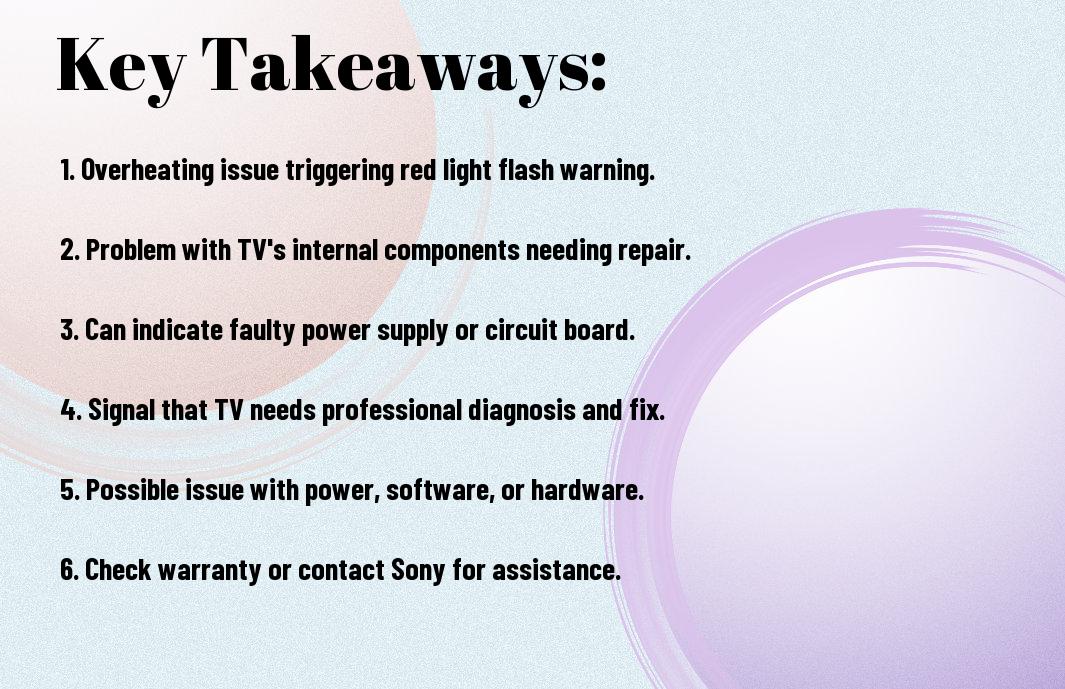
Identifying the Problem
The Blinking Red Light Pattern
One way to identify the problem with your Sony TV is to pay attention to the blinking red light pattern. If your Sony TV is flashing the red light 6 times in a row, this indicates a specific issue that needs to be addressed. Each number of blinks corresponds to a different potential problem, in this case, the 6 blinks signal a backlight issue.
Other Symptoms to Look Out For
With your Sony TV blinking red 6 times, there might be other symptoms to look out for that can further pinpoint the problem. Keep an eye out for any unusual noises coming from the TV, such as buzzing or crackling sounds, as this could indicate an issue with the power supply or other internal components.
Look out for any changes in the picture quality as well. If you notice flickering, color distortions, or complete loss of picture, these could be additional signs that your Sony TV is experiencing a serious issue that requires attention.
Possible Causes
Power Issues
It seems that when your Sony TV blinks red 6 times, it might be indicating a power-related problem. Any issue with the power supply could trigger this blinking pattern, such as a faulty power board or a loose connection.
Firmware or Software Glitches
For firmware or software glitches, the red blinking 6 times on your Sony TV could be a sign of a software malfunction. Perhaps the TV’s software needs an update or there is a bug causing the repeated blinking.
With recent advancements in smart TV technology, software issues can arise from time to time. It is vital to ensure that your Sony TV’s firmware is up to date to prevent these types of glitches.
Hardware Malfunctions
Issues with hardware components can also lead to your Sony TV flashing red 6 times. If there is a problem with the internal circuits, the LED indicator may flash this pattern to indicate a hardware malfunction.
Causes of hardware malfunctions can vary, from damaged components to overheating issues. It’s crucial to have a professional technician assess your TV to pinpoint the exact hardware problem causing the red flashes.
Troubleshooting Steps
Basic Checks
The first step in troubleshooting your Sony TV blinking red 6 times is to perform some basic checks. Ensure that the power cable is securely plugged into the TV and the power outlet. Check if the power outlet is functioning by plugging in another device. Additionally, make sure there are no obstructions around the TV that could be blocking ventilation.
Resetting the TV
Steps to reset your Sony TV can help resolve the blinking red light issue. To reset the TV, unplug it from the power source and leave it unplugged for at least 60 seconds. Then, plug the TV back in and try turning it on. This simple reset may clear any temporary glitches causing the red light to blink 6 times.
Another option is to perform a power reset by pressing and holding the power button on the TV for 30 seconds. This can sometimes reset the TV’s internal system and resolve the blinking red light issue.
Checking for Firmware Updates
Troubleshooting the blinking red light on your Sony TV may also involve checking for firmware updates. Firmware updates can fix bugs and improve the overall performance of your TV. To check for updates, go to the settings menu on your TV and look for the software update option. If there is a new firmware version available, follow the on-screen instructions to download and install it.
This step is necessary as outdated firmware can sometimes cause issues like the red blinking light. Keeping your TV’s software up to date ensures optimal performance and can help resolve various technical issues.
Power-Related Issues
Faulty Power Cord or Outlet
To address power-related issues, you should first check the power cord and the outlet that your Sony TV is connected to. Make sure the power cord is securely plugged in and not damaged. If you suspect the power cord is faulty, try using a different cord to see if that resolves the blinking red light issue. Additionally, test the outlet by plugging in another device to confirm if it’s supplying power properly.
Overheating or Electrical Surges
Issues such as overheating or electrical surges can also trigger the red light blinking on your Sony TV. Ensure that the TV has proper ventilation around it and that no vents are blocked. Overheating can lead to malfunctions in the TV’s system, causing it to shut down and blink the red light. Furthermore, consider using a surge protector to shield your TV from sudden power spikes that can harm the internal components.
Cord
Power Button Malfunction
Issues with the power button can also result in your Sony TV blinking the red light 6 times. If the power button is stuck or not functioning correctly, it may prevent the TV from turning on properly. You can try gently cleaning around the power button to ensure nothing is obstructing its operation. If the problem persists, you may need to contact Sony customer support for further assistance.
Understanding
Understanding the potential power-related issues that can cause your Sony TV to blink the red light 6 times is imperative for troubleshooting the problem effectively. By checking the power cord, outlet, overheating concerns, and power button functionality, you can diagnose and resolve the issue to get your TV up and running smoothly again.
Firmware and Software Issues
Outdated Firmware
Once again, if your Sony TV is blinking red 6 times, it could be due to outdated firmware. Firmware is the software that is embedded in your TV and controls its functionality. When the firmware is not up to date, it can cause issues like constant blinking red lights.
Corrupted Software
Corrupted software on your Sony TV can also lead to the red blinking light issue. Software can become corrupted due to various reasons such as power outages or interrupted software updates. When the software is corrupted, it can cause your TV to malfunction and display the red blinking light as a warning sign.
The best way to resolve this issue is to perform a software reset on your Sony TV. This process will restore the software to its original state and hopefully eliminate the red blinking light problem.
Incompatible Apps or Channels
On some occasions, the red blinking light on your Sony TV could be triggered by incompatible apps or channels. Certain apps or channels may not be fully compatible with your TV model, causing it to malfunction and display the red blinking light.
To resolve this issue, you can try uninstalling the apps one by one or removing the problematic channel to see if the red blinking light issue persists. If the problem goes away after removing a specific app or channel, then you have identified the culprit causing the issue.
Hardware Malfunctions
Faulty LED Lights or Backlight
Notably, hardware malfunctions can manifest as issues with the LED lights or backlight in your Sony TV. When these components fail, your TV may start blinking red 6 times as a warning sign. This type of malfunction can impact the overall performance and display quality of your TV.
Loose Connections or Faulty Cables
To troubleshoot, check for loose connections or faulty cables. Sometimes, a simple adjustment or cable replacement can resolve the blinking red light issue on your Sony TV. Ensure all connections are secure and cables are in good condition to prevent further disruptions in the signal transmission.
For instance, if the HDMI cable connecting your TV to external devices is damaged or loose, it can trigger error signals like the red blinking light. By inspecting and replacing faulty cables, you can potentially resolve the issue without the need for professional assistance.
Motherboard or Component Failure
Lights blinking red 6 times on your Sony TV could indicate a more serious problem like motherboard or component failure. In such cases, the internal hardware of your TV may need to be repaired or replaced to restore normal functionality. These types of malfunctions typically require professional diagnosis and repair to ensure optimal performance.
Cables connecting various components in your Sony TV play a crucial role in its overall functioning. If any of these cables are damaged or loose, it can lead to disruptions in the signal transmission, causing error codes like the red blinking light. Inspecting and replacing faulty cables can sometimes resolve the issue and restore your TV’s normal operation.
External Interference
To help you understand why your Sony TV might be blinking red 6 times, it’s important to consider the possibility of external interference affecting your device. External interference from various sources can disrupt the normal functioning of your TV and cause it to display error codes like the 6 red blinks.
Electromagnetic Interference (EMI)
Electromagnetic interference (EMI) can come from a variety of sources such as nearby power lines, electrical appliances, or even wireless devices. These electromagnetic waves can interfere with the signals being sent and received by your Sony TV, leading to issues like the 6 red blinks. To minimize EMI, try repositioning your TV away from other electronic devices and sources of electromagnetic radiation.
Radio Frequency Interference (RFI)
On the other hand, radio frequency interference (RFI) is another common form of external interference that can affect your TV’s performance. RFI can be caused by signals from nearby radio stations, Wi-Fi routers, or even microwave ovens. These signals can disrupt the communication between the TV components, resulting in error codes like the 6 red blinks. To reduce RFI, try relocating your TV or adjusting the placement of your Wi-Fi router.
Plus, ensure that your TV’s cables are properly shielded to minimize the impact of external interference.
Other Environmental Factors
- Proximity to other electronic devices
- Interference from neighboring wireless devices
The proximity of your Sony TV to other electronic devices and the interference from neighboring wireless devices can also contribute to the 6 red blinks issue. Any obstruction or interference in the signal transmission path can disrupt the normal operation of your TV.
Factors such as the layout of your room, the placement of electronic devices, and even the construction materials of your home can all play a role in causing external interference that triggers error codes on your TV.
Resetting the TV to Factory Settings
Soft Reset vs. Hard Reset
Factory resetting your Sony TV can help resolve issues like the blinking red light. There are two types of resets you can perform: a soft reset and a hard reset.
Precautions Before Resetting
Before resetting your Sony TV to factory settings, it’s crucial to take some precautions to ensure a smooth process. Make sure to back up any important files or data stored on the TV, such as personalized settings, apps, or channels.
It’s also a good idea to jot down your custom settings or take photos of your current setup to make it easier to reconfigure the TV after the reset.
Performing a Factory Reset
On your Sony TV, you can perform a factory reset by accessing the settings menu. This will erase all the data and settings on your TV and restore it to its original state.
Factory resetting your TV should only be done as a last resort if you have tried other troubleshooting steps and the issue persists.
Checking for Firmware Updates
Automatic Updates
To ensure your Sony TV is running the latest firmware, you should enable automatic updates. This feature allows your TV to download and install new software versions without any manual intervention. To enable automatic updates, go to the settings menu on your Sony TV and look for the “Software Update” option. From there, you can turn on the automatic update feature and rest assured that your TV will always be up to date.
Manual Update Methods
Methods to manually update your Sony TV firmware include downloading the latest software from the Sony support website onto a USB drive and then connecting it to your TV. Alternatively, you can access the System Software Update option on your TV and follow the on-screen instructions to update manually.
Manual updates may be necessary if your TV is not connected to the internet or if you prefer to have more control over the update process. Keep in mind that manual updates require a bit more effort on your part, but they can be a reliable way to ensure your TV is running the latest firmware.
Update Issues and Troubleshooting
The blinking red light on your Sony TV might indicate a problem with the firmware update process. The most common issues include incomplete downloads, corrupted files, or interrupted installations. If you encounter any problems during the update process, it’s vital to troubleshoot the issue promptly to prevent further complications.
The troubleshooting steps for update issues may vary depending on the specific error message or symptom you encounter. Refer to the Sony support website or user manual for guidance on resolving firmware update problems. By following the recommended troubleshooting steps, you can resolve update issues efficiently and ensure your Sony TV functions smoothly.

Contacting Sony Support
Once again, if you are experiencing the frustrating issue of your Sony TV blinking red 6 times, it may be time to reach out to Sony Support for help. Sony offers various avenues for customer support to assist you in resolving this issue promptly.
Phone and Email Support
The first option for seeking assistance from Sony Support is through phone and email. The knowledgeable customer support team can guide you through troubleshooting steps over the phone or provide detailed instructions via email to help resolve the problem with your Sony TV.
Online Chat and Forums
The online chat feature on Sony’s website allows you to chat with a support agent in real-time to address your concerns about the red blinking light on your Sony TV. Additionally, Sony’s forums are a valuable resource where you can seek advice from other Sony TV owners who may have encountered and resolved similar issues.
The online chat support and forums provide a community-based approach to problem-solving, where you can interact with others facing similar challenges and benefit from their experiences.
Authorized Service Centers
Contacting an authorized service center for Sony products may be necessary if the issue with your Sony TV persists. These centers have skilled technicians who are trained to diagnose and repair Sony products, ensuring that your TV is in good hands.
Sony’s authorized service centers adhere to the company’s standards of quality and service, so you can trust that your Sony TV will be repaired using genuine parts and expertise. If the blinking red light continues even after troubleshooting, scheduling a service appointment with an authorized center may be the best course of action.

DIY Repair Options
Replacing Faulty Components
To address the issue of your Sony TV blinking red 6 times, one DIY repair option is to replace any faulty components. This could include malfunctioning circuit boards, power supply units, or capacitors. You will need to identify the problematic parts by conducting a thorough inspection of the internal components of your TV.
Cleaning the TV’s Interior
To improve the functionality of your Sony TV and potentially resolve the blinking red 6 times issue, consider cleaning the TV’s interior. Dust and dirt accumulation over time can impact the performance of internal components. An accumulation of debris can cause overheating and other technical issues. Cleaning the interior of your TV can help prevent these problems.
An additional benefit of cleaning the TV’s interior is that it can prolong the life of your device. By removing dust and dirt buildup, you can ensure that the internal components operate efficiently and prevent potential damage caused by overheating.
Refurbishing or Repairing the TV
An alternative DIY repair option for addressing the blinking red 6 times issue on your Sony TV is to refurbish or repair the device. This could involve replacing damaged parts, updating software, or performing a factory reset. Refurbishing or repairing your TV can potentially resolve the issue and restore its functionality.
Refurbishing or repairing your Sony TV allows you to take a proactive approach to addressing technical issues. By investing time and effort into refurbishing your TV, you can save on repair costs and learn valuable maintenance skills that can be applied in the future.
Preventative Measures
Regular Maintenance
With regular maintenance, you can prevent potential issues with your Sony TV. Make sure to dust the vents and clean the screen periodically. Dust accumulation can cause the TV to overheat, leading to malfunctions like the red blinking light issue.
Surge Protectors and Power Conditioning
Conditioning your power supply with surge protectors can safeguard your Sony TV from electrical fluctuations. Investing in a quality surge protector can prevent power surges from damaging your TV’s internal components.
For instance, a power conditioner can help regulate the voltage and ensure a stable power supply to your TV, reducing the risk of electrical issues that may trigger the red blinking light error.
Environmental Factors to Consider
- Avoid placing your TV near heat sources like radiators or direct sunlight.
- Ensure proper ventilation around the TV to prevent overheating.
Assume that maintaining an optimal environment for your Sony TV can prolong its lifespan and reduce the chances of encountering technical problems like the red blinking light error.
The surrounding environment plays a crucial role in the performance of your Sony TV. Factors such as temperature, humidity, and airflow can impact the TV’s functionality. By considering these environmental factors, you can create a conducive setting for your TV to operate smoothly.
- Keep the room temperature stable to prevent overheating.
- Avoid exposing the TV to extreme humidity levels.
Assume that maintaining a suitable environment for your Sony TV is crucial in preventing issues and ensuring its longevity.
Common Misconceptions
Many times, when faced with the issue of a Sony TV blinking red 6 times, you may come across various misconceptions about what this means and how to fix it.
Myths About the Blinking Red Light
On the internet, you might find suggestions that range from resetting the TV by unplugging it for a few minutes to hitting the TV to make it stop blinking. However, these are just myths and may not solve the underlying issue causing the red light to blink.
Debunking False Solutions
With complex electronic devices like Sony TVs, quick fixes like hitting the TV or resetting it may not address the root cause of the problem. In fact, attempting these solutions could potentially cause further damage to the TV. It’s crucial to approach troubleshooting with caution and avoid DIY methods that could worsen the situation.
Debunking common myths and false solutions is crucial to prevent unnecessary expenses and protect your TV from further harm.
Avoiding Unnecessary Repairs
To avoid unnecessary repairs on your Sony TV blinking red 6 times, it’s important to rely on official Sony support or certified technicians to diagnose and fix the issue. Attempting to repair the TV yourself or seeking help from unqualified sources could lead to more harm than good. Seek professional assistance to ensure the problem is effectively resolved without causing additional damage.
Another key factor in avoiding unnecessary repairs is to follow proper maintenance guidelines provided by Sony. Regularly servicing your TV and handling it with care can help prevent issues like the blinking red light from occurring in the first place.
Summing up
Following this troubleshooting guide for your Sony TV blinking red six times, it is important to first identify the potential issue causing this error code. By understanding the possible causes such as an internal circuit issue or a faulty power supply, you can effectively troubleshoot and resolve the problem without the need for a professional technician. Utilize the steps outlined in the article to diagnose and potentially fix the blinking red light on your Sony TV, ensuring a smooth viewing experience without interruptions.
Q: Why is my Sony TV blinking red 6 times?
A: The red blinking light on your Sony TV is most likely an indication of a problem with the TV’s power supply. The 6-time blink pattern is a code that can help diagnose the issue.
Q: How can I fix the red 6-time blinking issue on my Sony TV?
A: To fix the 6-time blinking issue on your Sony TV, you can try unplugging the TV for a few minutes and then plugging it back in to reset the system. If the problem persists, you may need to contact Sony customer support or a professional technician for further assistance.
Q: What does the red 6-time blinking pattern mean on a Sony TV?
A: The specific meaning of the 6-time red blinking pattern can vary depending on the model of your Sony TV. You can refer to the TV’s manual or contact Sony support to determine the exact issue indicated by the blinking lights.
Q: Can I troubleshoot the red blinking 6-time issue on my Sony TV without professional help?
A: While some simple issues can be resolved by unplugging the TV and resetting it, more complex problems may require professional repair. It is best to consult Sony support or a qualified technician for accurate diagnosis and repair of the 6-time blinking issue.
Q: Is the red 6-time blinking pattern a common problem with Sony TVs?
A: The red 6-time blinking pattern is not uncommon in Sony TVs and can be indicative of various power supply issues. It is important to address the problem promptly to prevent further damage to the TV.
