Many have pondered the question: can your Nest Thermostat function without WiFi? In this straightforward guide, you will uncover the true capabilities of your Nest Thermostat and how it functions when disconnected from the internet. Understanding these key details will help you make the most out of your smart home device, even when WiFi is not available.
Key Takeaways:
- Nest Thermostat is Wi-Fi dependent: The Nest Thermostat primarily relies on a Wi-Fi connection for its full functionality, including remote control and smart features.
- Limited offline capabilities: While the Nest Thermostat can function without Wi-Fi, its capabilities are limited. It can still regulate the temperature based on manual settings or schedules but won’t have access to weather updates or smart features.
- Considerations for offline use: If you plan to use the Nest Thermostat in an area with unreliable Wi-Fi, it’s important to set up a consistent schedule or temperature presets to ensure it continues to operate efficiently even without a connection.
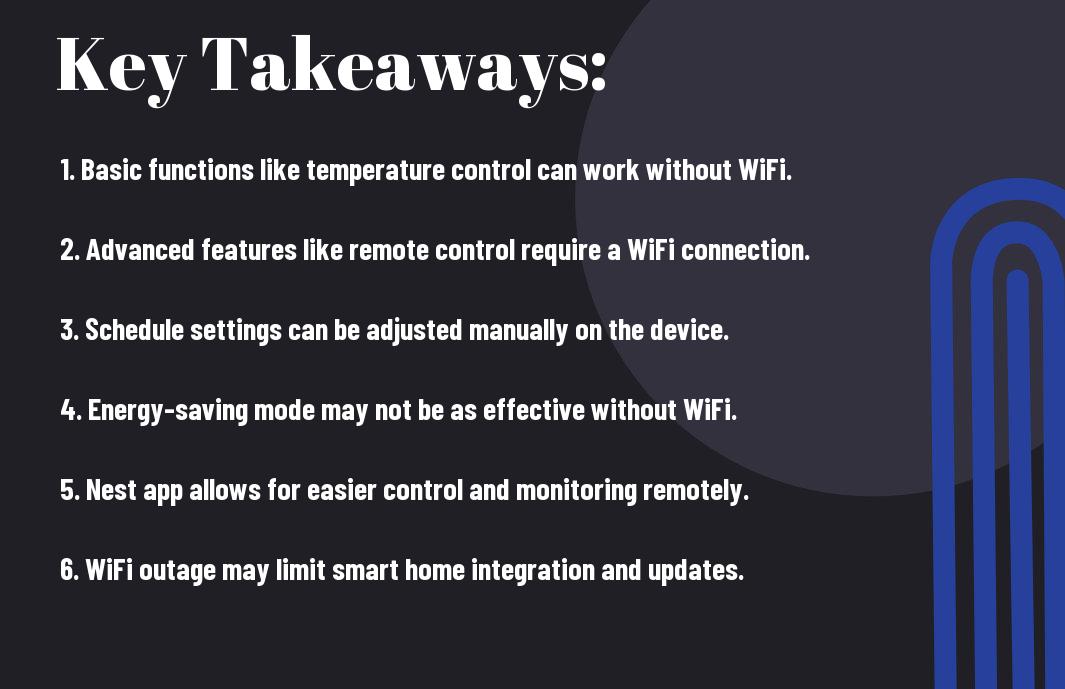
What is Nest Thermostat?
Overview of Nest Thermostat
With its sleek and modern design, the Nest Thermostat is a smart device that helps you regulate the temperature in your home efficiently. It learns your schedule and preferred temperature settings to create a personalized heating and cooling plan for your space.
Its Primary Functions
Primary functions of the Nest Thermostat include adjusting the temperature based on your habits and preferences, providing energy-saving suggestions, and allowing you to control it remotely through a mobile app. Its built-in sensors detect when you’re away from home, enabling it to adjust the temperature to save energy when you’re not around.
Nest Thermostat’s primary functions are designed to make your life easier by keeping your home comfortable while also helping you save on energy costs. By learning your patterns and behaviors, it can create a customized schedule that ensures your home is always at the right temperature when you need it to be.
WiFi Connectivity and Nest Thermostat
Some Nest Thermostat users wonder if it can work without WiFi. Let’s examine into the importance of WiFi for the Nest Thermostat and how it affects its performance.
Importance of WiFi for Nest Thermostat
WiFi is vital for your Nest Thermostat to connect to the internet and communicate with the Nest app on your smartphone or other devices. With a WiFi connection, you can control your thermostat remotely, set schedules, receive software updates, and access energy usage data. The WiFi connection allows for a seamless integration of the Nest Thermostat into your smart home ecosystem.
How WiFi Affects Nest Thermostat’s Performance
A stable WiFi connection is crucial for the Nest Thermostat to function optimally. If the WiFi signal is weak or intermittent, it may result in communication issues between the thermostat and the app, leading to delays in temperature adjustments and commands execution. Additionally, a poor WiFi connection can impact the thermostat’s ability to learn your schedule and adjust settings for energy efficiency.
Performance issues caused by WiFi connectivity issues can be frustrating and may hinder the Nest Thermostat’s ability to provide optimal comfort and energy savings. Ensuring a strong and reliable WiFi signal in your home is key to maximizing the capabilities of your Nest Thermostat.
Can Nest Thermostat Work Without WiFi?
Short Answer: Yes, But…
To answer your burning question – yes, the Nest Thermostat can indeed work without WiFi. So, if you ever find yourself in a WiFi dead zone or facing internet connectivity issues, worry not; your Nest Thermostat will continue to function to regulate your home’s temperature. This is a relief, ensuring that you won’t be left in the cold – or heat – in such situations.
Limitations of Offline Mode
Offline mode, while handy in a pinch, comes with its set of limitations when your Nest Thermostat operates without WiFi. Without an internet connection, some advanced features that enhance the thermostat’s functionality will be temporarily disabled. For instance, you won’t be able to remotely control your thermostat through the app or receive weather updates that could influence your heating and cooling preferences. However, the basic function of regulating your home’s temperature based on the settings you’ve input will still carry on as usual.
The Nest Thermostat will rely solely on the data and preferences stored within the device itself when offline. This means that any adjustments or changes made to the settings during this period won’t sync with your account until the WiFi connection is restored. While this might be a minor inconvenience for some, it’s reassuring to know that your Nest Thermostat can maintain its core function even without internet access.

Offline Mode Capabilities
Many people wonder if the Nest Thermostat can work without WiFi. The answer is yes, it can still function in offline mode, but with some limitations. One of the main functions you retain in offline mode is temperature control.
Temperature Control
| Feature Available | Limited Functionality |
| Adjusting temperature manually | Yes |
| Setting Eco mode | Yes |
| Viewing current temperature | Yes |
Scheduling and Automation
One key feature that is significantly limited in offline mode is the ability to schedule and automate temperature settings. In offline mode, the Nest Thermostat cannot receive updates or adjust settings based on your usual patterns.
Control over scheduling and automation is a crucial aspect of optimizing your energy usage and keeping your home comfortable. Without WiFi connectivity, the Nest Thermostat won’t be able to learn your habits or make automatic adjustments based on your preferences.
The Nest Thermostat’s offline mode may restrict some advanced features, but it still offers basic temperature control functionalities. If you primarily rely on manual adjustments and don’t require constant scheduling changes, you can still benefit from using the Nest Thermostat even without a WiFi connection.
How Does Nest Thermostat Store Data Offline?
Internal Memory and Data Storage
Thermostat Nest stores necessary data using its internal memory even when your WiFi is down. This internal memory allows the thermostat to continue operating seamlessly, maintaining your preferred temperature settings and schedule. The thermostat can store data such as your preferred temperature settings, schedule, and usage patterns. This means that even if your WiFi connection is interrupted, the Nest Thermostat can still function effectively based on the data stored in its internal memory.
Syncing Data When WiFi is Restored
Internal to the Nest Thermostat is the ability to sync data back to the cloud once your WiFi connection is back up and running. This means that when your WiFi is restored, the thermostat will push any changes or new data it has stored in its internal memory to the Nest servers. By doing this, your data stays up to date and can be accessed through the Nest app or web interface. This seamless syncing process ensures that your thermostat is always connected and functioning optimally.
Data syncing when the WiFi connection is restored is crucial for maintaining the accuracy of your thermostat’s settings and schedule. This process ensures that any changes you make while offline are captured and reflected in the thermostat’s operation once it reconnects to the internet. The ability to sync data to the cloud ensures that your thermostat stays updated and responsive to your preferences, providing you with a comfortable home environment.
Energy Efficiency Without WiFi
Energy-Saving Features
Not having WiFi doesn’t mean you can’t enjoy the energy-saving features of your Nest Thermostat. The device comes equipped with built-in sensors that help it adapt to your habits and adjust the temperature accordingly. By learning your schedule and preferences over time, the Nest Thermostat can help you save energy without the need for a constant internet connection.
Optimizing Energy Consumption
EnergySavingFeaturesOne of the key ways the Nest Thermostat optimizes energy consumption is through its ability to create a personalized schedule based on your daily routine. By automatically adjusting the temperature when you’re away or asleep, the thermostat can help reduce energy usage without sacrificing comfort. Additionally, you can manually adjust settings on the device itself to further fine-tune your energy-saving preferences.
A Nest Thermostat without WiFi can still provide you with valuable insights into your energy usage patterns. By regularly monitoring your energy consumption through the thermostat display, you can identify areas where you can make changes to further improve efficiency. This hands-on approach empowers you to take control of your energy usage and make informed decisions to reduce your carbon footprint.
Remote Access and Control
Importance of Remote Access
Keep in mind that remote access and control are key features of the Nest Thermostat. With a WiFi connection, you can adjust the temperature of your home from anywhere using the Nest app on your smartphone or tablet. This way, you can ensure your home is comfortable when you arrive, even if your schedule changes unexpectedly.
Alternative Methods for Remote Control
One alternative method for remote control when WiFi is unavailable is to use the thermostat itself. The Nest Thermostat has a user-friendly interface that allows you to adjust the temperature directly on the device. However, without a WiFi connection, you won’t have access to some advanced features like remote scheduling and energy usage reports.
To maximize the capabilities of your Nest Thermostat without WiFi, you can also consider using a Nest Temperature Sensor. This accessory allows you to prioritize specific rooms’ temperatures and control them remotely, even if your thermostat is not connected to the internet. It provides a convenient way to manage your home’s comfort levels with or without WiFi.
Smart Home Integration Without WiFi
Compatibility with Other Smart Devices
Unlike traditional thermostats that operate independently, the Nest Thermostat can still integrate with other smart home devices without a WiFi connection. However, this integration is limited to devices that use the same communication protocol as the Nest Thermostat, such as Zigbee or Z-Wave. If your smart home devices support these protocols, you can create a network within your home that allows them to communicate and work together seamlessly, even without WiFi.
Workarounds for Seamless Integration
Without WiFi, you can still achieve seamless integration of your Nest Thermostat with other smart devices by utilizing a smart home hub that acts as a bridge between your devices. These hubs can control devices using various communication protocols, allowing them to communicate with the Nest Thermostat and create automation routines. While this workaround may require an initial investment in the hub and compatible devices, it offers a way to enjoy the benefits of a smart home ecosystem without relying solely on a WiFi connection.
Home automation enthusiasts have found success in using hubs like SmartThings or Hubitat to connect their Nest Thermostat with WiFi-lacking smart devices. By centralizing control through a hub, you can customize settings, create schedules, and automate interactions between your devices, enhancing the overall efficiency and convenience of your smart home.
Troubleshooting Common Issues
WiFi Connectivity Problems
Many times, you may encounter connectivity issues with your Nest Thermostat due to WiFi problems. If your thermostat is not connecting to the network, check to ensure that your WiFi is working correctly and that the thermostat is within range of the router. Sometimes, simply restarting your WiFi router can solve the issue. Additionally, make sure that your thermostat software is up to date, as updates can improve connectivity.
Offline Mode Errors and Solutions
To address offline mode errors with your Nest Thermostat, start by checking if there are any power outages in your area that may have caused the offline mode. If there are no power issues, try restarting your thermostat by turning it off and on again. You can also troubleshoot by resetting the WiFi connection on the thermostat. If these steps do not resolve the problem, contacting Nest customer support for further assistance may be necessary.
Issues with the offline mode can occur due to various factors, such as interference with other wireless devices or an outdated thermostat software version. By keeping your thermostat updated and ensuring a stable power supply, you can minimize offline mode errors and enjoy uninterrupted use of your Nest Thermostat.
Nest Thermostat’s Battery Life
Despite its advanced features, the Nest Thermostat still requires power to function. The thermostat comes with a built-in rechargeable lithium-ion battery that helps maintain its settings and schedule even when the power is out. This means that in the event of a power outage, your Nest Thermostat will continue to operate using the battery power, ensuring that your home remains at a comfortable temperature.
Battery Performance Without WiFi
To further conserve battery life, the Nest Thermostat will shut off its WiFi connection when the power is out to preserve power for imperative functions. This allows the thermostat to continue operating on battery power for an extended period, ensuring that you can still control the temperature settings even without WiFi connectivity. However, it’s imperative to note that without WiFi, certain smart features like remote access and energy usage reports will not be available until the power is restored.
Tips for Extending Battery Life
To extend the battery life of your Nest Thermostat, there are a few simple tips you can follow. Firstly, you can adjust the brightness of the display to a lower setting, reducing the power the thermostat consumes. Additionally, you can disable features like Farsight, which wakes up the display when it detects motion from a distance, to further conserve battery power. Another tip is to keep the thermostat away from direct sunlight or heat sources, as excessive heat can reduce the lifespan of the battery.
- Adjust the brightness of the display to a lower setting.
- Disable features like Farsight to conserve battery power.
- Keep the thermostat away from direct sunlight or heat sources.
After implementing these tips, you can enjoy a longer battery life for your Nest Thermostat, ensuring that it continues to function efficiently and effectively in your home.
Extending Battery Life
To further extend the battery life of your Nest Thermostat, you can also consider setting a more conservative temperature schedule that reduces the frequency of heating or cooling cycles. Additionally, regularly checking for software updates and installing them can help optimize the thermostat’s performance and enhance its energy efficiency, ultimately prolonging the battery life.
- Set a more conservative temperature schedule to reduce heating or cooling cycles.
- Regularly check for and install software updates to optimize performance.
Comparing Nest Thermostat to Other Smart Thermostats
After understanding how the Nest Thermostat can operate without WiFi, you may wonder how it compares to other smart thermostats on the market. Let’s take a closer look at the WiFi requirements and offline capabilities of Nest Thermostat compared to its competitors.
WiFi Requirements of Competitors
| Nest Thermostat | Competitors |
| Nest Thermostat can work without WiFi, but some features will be limited. | Some smart thermostats rely heavily on WiFi for full functionality. If the WiFi is down, these thermostats may not work efficiently. |
Offline Capabilities of Other Smart Thermostats
| Nest Thermostat | Competitors |
| Nest Thermostat has the ability to function offline, maintaining basic temperature control settings. | Other smart thermostats may have limited or no offline capabilities, requiring constant WiFi connection for operation. |
When comparing the Nest Thermostat to its competitors, you will find that while the Nest Thermostat can operate without WiFi, maintaining basic functions, some smart thermostats may heavily rely on a constant internet connection for full functionality. This difference in offline capabilities can be crucial during WiFi outages or disruptions, ensuring that your home’s temperature control remains unaffected.
Future Developments and Improvements
Enhancing Offline Capabilities
On the horizon for the Nest Thermostat are enhancements to its offline capabilities. Even though the device primarily relies on WiFi for its advanced features, the manufacturers are continuously working on improving its offline functionality. In the near future, you can expect the Nest Thermostat to have more robust settings and controls that can be accessed even without an internet connection, ensuring that you can comfortably control the temperature in your home at all times.
Expanding Smart Home Integration
Any future developments for the Nest Thermostat will likely focus on expanding its integration with other smart home devices and systems. By seamlessly connecting with a wider range of smart home technologies such as smart lighting, security systems, or even voice assistants like Google Assistant and Amazon Alexa, the Nest Thermostat will become an even more integral part of your smart home ecosystem. Imagine being able to adjust your thermostat, turn off your lights, and arm your security system all with a simple voice command or automated schedule.
Developments in smart home integration will not only increase the convenience and efficiency of your daily routines but also contribute to a more connected and automated living space that adapts to your needs and preferences.

Security and Privacy Concerns
Once again, when considering using your Nest Thermostat without WiFi, it’s vital to address security and privacy concerns. Even without a constant internet connection, your device still collects and stores data, so understanding how to protect this information is crucial.
Data Protection Without WiFi
Without a WiFi connection, your Nest Thermostat operates locally, meaning it can still adjust the temperature based on its programming. However, it won’t be able to send data to the cloud or receive remote commands. Ensuring that the data stored on the device is encrypted and secure is key to maintaining your privacy.
Ensuring Secure Remote Access
Access to your Nest Thermostat remotely without WiFi requires additional measures to uphold security. It’s vital to set up a Virtual Private Network (VPN) to create a secure connection between your mobile device and the thermostat. By doing so, you can control your thermostat from anywhere while keeping your data protected.
It’s important to remember that enabling remote access to your Nest Thermostat comes with the responsibility of safeguarding your connection. By implementing security protocols like a VPN, you can enjoy the convenience of adjusting your home’s temperature remotely without compromising your privacy.
Final Words
With this in mind, you now have a clear understanding of the capabilities of the Nest Thermostat and its dependency on WiFi. Remember that while the Nest Thermostat can still function without WiFi, its smart features and remote access will be limited. It is important to weigh the benefits of connectivity against potential limitations when deciding on the ideal setup for your home.
Whether you choose to connect your Nest Thermostat to WiFi or not, it remains a versatile and energy-efficient device that can help you optimize your home’s temperature settings. By being aware of its capabilities, you can make informed decisions on how to utilize this smart technology to enhance your comfort and energy savings.
FAQ
Q: Can a Nest Thermostat work without WiFi?
A: Yes, a Nest Thermostat can still function without WiFi. However, some features that rely on internet connectivity, such as remote control via the app or integration with smart home systems, will not be available.
Q: What can a Nest Thermostat do without WiFi?
A: Without WiFi, a Nest Thermostat can still regulate the temperature based on its programming. It can learn your preferences over time and adjust settings accordingly for energy efficiency.
Q: Can I control my Nest Thermostat without internet access?
A: Yes, you can still control your Nest Thermostat manually without internet access. Simply use the device’s interface to adjust the temperature settings or create a schedule.
Q: Will I lose any functionality if my Nest Thermostat is offline?
A: While offline, your Nest Thermostat will continue to operate based on its last settings. You may lose access to real-time data, notifications, and remote control features until the connection is restored.
Q: How important is WiFi for a Nest Thermostat?
A: WiFi connectivity enhances the capabilities of a Nest Thermostat by allowing for remote control, automated updates, and integration with other smart devices. While not imperative for basic operation, WiFi significantly improves the device’s functionality and convenience.
