Most modern TVs come with a range of features, but do you know if yours is a smart TV? Having a smart TV means having access to a world of entertainment at your fingertips. From streaming services to internet browsing, a smart TV can do it all. By the end of this guide, you’ll be able to confidently determine if your TV is a smart one or not. Let’s dive in and find out!
Key Takeaways:
- Check for Internet Connectivity: Smart TVs require an internet connection to access online content and streaming services.
- Look for Built-in Apps: Smart TVs come with pre-installed apps like Netflix, Hulu, and YouTube for easy access to streaming services.
- Smart Features and Operating System: Smart TVs have advanced features like voice control, screen mirroring, and use operating systems like Tizen, WebOS, or Android TV.
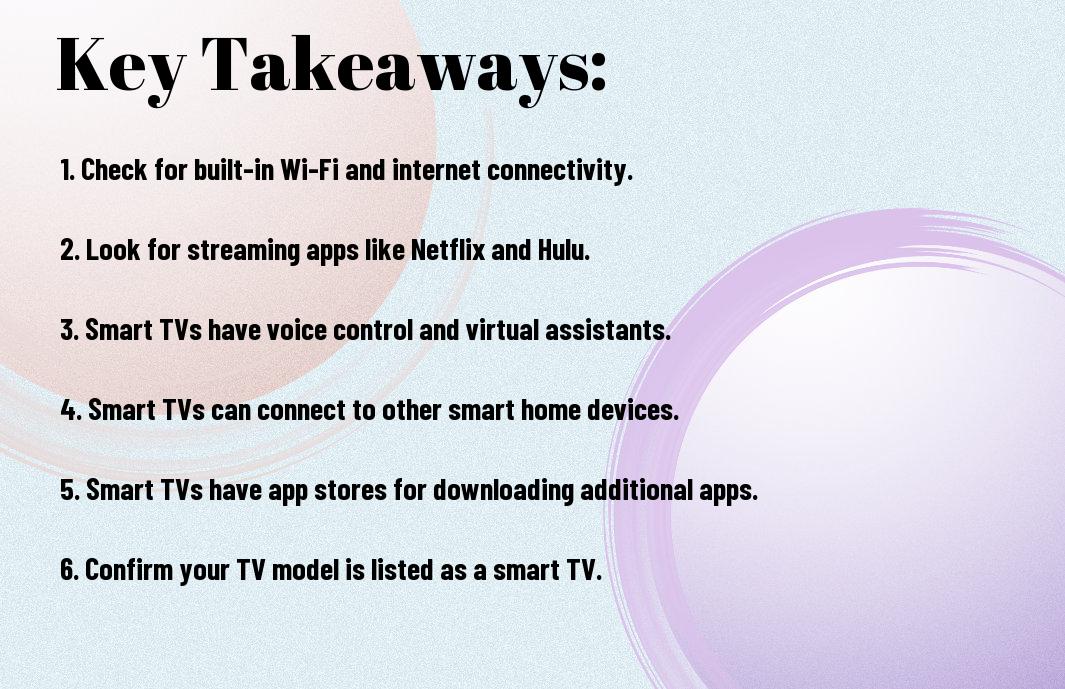
Defining a Smart TV
Before submerging into how to determine whether your TV is “smart,” it’s important to understand what exactly a smart TV is. A smart TV is a television set that is equipped with internet connectivity and offers a range of online features, such as streaming services, apps, and the ability to browse the web.
What Makes a TV “Smart”?
On the surface, a smart TV may look like a regular television, but it comes with built-in Wi-Fi or Ethernet connectivity, allowing you to access a variety of online content directly on your TV screen. Smart TVs also typically have app stores where you can download and install apps for streaming services like Netflix, Hulu, and Disney+. Additionally, they often come with voice control capabilities and screen mirroring features, making it easier to navigate and interact with your TV.
The Evolution of Smart TVs
The evolution of smart TVs has been significant in the past decade. Earlier models offered limited online functionalities, such as basic web browsing and access to a few pre-installed apps. However, modern smart TVs now come with advanced features like voice recognition, artificial intelligence, and seamless integration with other smart home devices.
This evolution has transformed smart TVs into central hubs for entertainment and connectivity in many households, offering a convenient way to access a wide range of content without the need for additional streaming devices.
Checking Your TV’s Specifications
Model Number and Year
Your first step in determining if you have a smart TV is to check the model number and the year it was manufactured. Usually, this information can be found on a sticker at the back of your TV or within the settings menu. Look for keywords like “Smart TV,” “Internet TV,” or any indication that it has built-in Wi-Fi capabilities. Additionally, check the year of manufacture as smart TV features have become more common in recent years.
Manufacturer’s Website
Manufacturers often have detailed information about their products on their websites. Visit the manufacturer’s website and navigate to the support or product page. Enter your TV’s model number to access specific details about its features and specifications. Look for any mention of smart TV functionalities, streaming apps, or connectivity options. This can help confirm if your TV is indeed a smart TV.
On the manufacturer’s website, you can also find software updates or firmware downloads that may enhance your TV’s smart capabilities. It’s a good idea to regularly check for updates to ensure your smart TV is running smoothly and has access to the latest features.
Looking for Smart TV Features
Internet Connectivity
Features like built-in Wi-Fi or Ethernet ports allow your TV to connect to the internet. This is crucial for accessing online streaming services, browsing the web, and even downloading apps directly to your TV. Make sure to check if your TV has these connectivity options to enjoy all the smart features it has to offer.
Streaming Apps and Services
The availability of popular streaming apps like Netflix, Hulu, Amazon Prime Video, and more is a key feature of smart TVs. These apps allow you to access a wide range of movies, TV shows, and original content directly on your television. Ensure that your smart TV offers the apps and services you use most frequently to enhance your viewing experience.
The variety and quality of streaming apps and services can vary depending on the brand and model of your smart TV. It’s a good idea to research and compare the app selections of different smart TVs before making a purchase to ensure you have access to the content you enjoy.
Voice Control and AI Assistants
Features like voice control and built-in AI assistants such as Amazon Alexa or Google Assistant can take your smart TV experience to the next level. With voice commands, you can search for content, control playback, adjust settings, and even ask questions without having to lift a finger. These features add convenience and interactivity to your TV viewing.
Looking for a smart TV with advanced voice control capabilities can make navigating through apps and settings effortless. Some models even allow you to control other smart home devices using your TV, creating a seamless smart home ecosystem. Consider the voice control options available on different smart TVs to choose one that best suits your needs.
Exploring Your TV’s Menu
Navigation and Settings
To begin exploring your TV’s menu, grab your remote control and press the menu button. This will bring up the main menu on your screen where you can navigate through different options such as settings, apps, and more. Use the directional buttons on your remote to scroll through the menu and the enter button to select an option. Within the settings section, you can adjust various aspects of your TV such as picture and sound settings, network settings, and more.
App Store and Downloads
Exploring the app store on your smart TV allows you to download and install various apps for entertainment, news, and more. Simply navigate to the app store section in your TV’s menu and browse through the available apps. You can download streaming services, games, social media apps, and much more to enhance your viewing experience.
Your smart TV’s app store is similar to the app store on your smartphone, offering a wide range of options for you to customize your TV experience. You can download popular streaming apps like Netflix, Hulu, and Amazon Prime Video, as well as niche apps for specific interests or hobbies.
Network and Wi-Fi Settings
WiFi networks and settings are crucial for connecting your smart TV to the internet and enabling features like streaming, online browsing, and software updates. In the network settings section of your TV’s menu, you can scan for available Wi-Fi networks, enter your Wi-Fi password, and establish a connection. Make sure to select your home network and enter the correct password to ensure a stable and secure connection.
Adjusting your network and Wi-Fi settings on your smart TV is crucial for accessing online content and enjoying the full range of features your TV has to offer. If you encounter any issues with your Wi-Fi connection, you can troubleshoot within the network settings menu or consult your TV’s manual for further assistance.
Identifying Smart TV Brands
Many television manufacturers offer a range of Smart TVs with various features to enhance your viewing experience. With respect to identifying Smart TV brands, it’s necessary to look for well-known names in the industry.
Major Brands and Their Smart TV Offerings
Major brands like Samsung, LG, Sony, and Vizio are popular choices for Smart TVs. Samsung’s Smart TVs often come equipped with their Tizen operating system, providing access to a wide range of streaming services and apps. LG Smart TVs feature webOS, known for its user-friendly interface and seamless integration with popular streaming platforms like Netflix and Hulu. Sony Smart TVs boast Android TV, offering a vast selection of apps and Google Assistant voice control. Vizio Smart TVs come with SmartCast, allowing you to stream content from your smartphone or tablet directly to the TV.
Budget-Friendly Options
An affordable way to enjoy Smart TV features is to opt for budget-friendly brands like TCL and Hisense. These brands offer Smart TVs at competitive prices without compromising on quality. TCL’s Roku TV models provide easy access to streaming services and a simple, intuitive interface. Hisense Smart TVs come with built-in apps and streaming capabilities, making them a cost-effective choice for those looking to upgrade to a Smart TV without breaking the bank.
With budget-friendly options like TCL and Hisense, you can still enjoy the convenience and features of a Smart TV without overspending. These brands offer a range of sizes and features to suit your viewing preferences, making it easy to find a Smart TV that fits your budget and needs.
Smart TV Operating Systems
Now, let’s explore into the different operating systems that power smart TVs. These systems determine the interface and functionalities of your smart TV, so it’s important to understand them to make the most out of your viewing experience.
Android TV and Google Assistant
Google powers Android TV and Google Assistant, offering a seamless integration of smart features and voice control. With Android TV, you can access a plethora of apps, games, and streaming services through the Google Play Store. By utilizing Google Assistant, you can control your smart TV, search for content, and even control smart home devices with simple voice commands.
Tizen OS and Samsung SmartThings
Tizen OS, developed by Samsung, is at the core of Samsung smart TVs, offering a user-friendly interface and smooth navigation. Samsung SmartThings integration allows you to connect and control smart home devices directly from your TV. This integration enhances convenience by enabling you to manage all your smart devices from one central hub.
Smart TV operating systems like Tizen OS not only provide a platform for entertainment but also serve as a control center for your connected home devices. By incorporating features like Samsung SmartThings, you can streamline your smart home experience and enjoy enhanced connectivity.
webOS and LG ThinQ
Systems like webOS power LG smart TVs, providing a visually appealing interface and intuitive user experience. LG’s ThinQ technology integrates AI and smart home control, allowing you to manage various devices seamlessly. With webOS, you can effortlessly navigate through apps, switch between content, and access a range of entertainment options with ease.
webOS, in conjunction with LG ThinQ, offers a comprehensive smart TV experience that goes beyond traditional viewing. By combining AI capabilities and smart home control, LG smart TVs elevate your entertainment and connectivity to new heights.
Remote Control and Accessories
Universal Remotes and Compatibility
All smart TVs come with a remote control, but did you know that you can also use a universal remote to control your smart TV? With a universal remote, you can streamline your entertainment system by consolidating multiple remotes into one. Make sure the universal remote you choose is compatible with your smart TV model by checking the manufacturer’s specifications or instructions.
Additional Features and Peripherals
For even more convenience and control, consider investing in additional accessories for your smart TV. Some smart TVs are compatible with voice control devices like Amazon Alexa or Google Assistant, allowing you to simply speak commands to operate your TV. You can also enhance your viewing experience by adding peripherals like a wireless keyboard or a gaming controller. These accessories can make navigating your smart TV easier and more enjoyable.
For instance, a wireless keyboard can be handy for quickly typing in search queries or passwords, while a gaming controller can bring a new level of interaction to your smart TV, especially when playing games or navigating through apps. These extra features and peripherals can truly elevate your smart TV experience and make using your device more seamless and enjoyable.
Smart TV Capabilities
Despite the variety of television models available on the market, there are specific features that indicate whether your TV is a smart one or not. Smart TVs come with a range of capabilities that enhance your viewing experience and provide added convenience in your entertainment setup.
4K and HDR Support
Smart TVs often come equipped with 4K and HDR support, allowing you to enjoy crystal-clear picture quality with vibrant colors and enhanced contrast. With 4K resolution, you can see every detail in stunning clarity, while HDR technology ensures that the colors are rich and lifelike, providing a more immersive viewing experience.
Multi-Device Control and Casting
With the ability to control multiple devices and cast content from your smartphone or tablet directly to your TV, smart TVs offer a seamless way to access your favorite shows and movies. You can easily mirror your device screen onto the TV and enjoy content on a larger display, making it convenient for sharing photos, videos, or streaming services with friends and family.
A smart TV with multi-device control and casting capabilities allows you to switch between different devices effortlessly, eliminating the need for multiple remote controls and simplifying your entertainment setup.
Voice Command and Gesture Recognition
Smart TVs with advanced features such as voice command and gesture recognition provide a hands-free and intuitive way to control your TV. By simply speaking commands or making gestures, you can navigate through menus, adjust settings, or search for content without having to use a remote control. This feature enhances the user experience and makes interacting with your smart TV more convenient and fun.
Any smart TV with voice command and gesture recognition capabilities opens up a new way of interacting with your device, allowing for a more engaging and personalized entertainment experience.

Compatibility with Other Devices
Smart Home Devices and Automation
For compatibility with smart home devices and automation, having a smart TV can greatly enhance your connected living experience. Smart TVs often come equipped with built-in compatibility with popular smart home systems like Amazon Alexa and Google Home, allowing you to control your TV and connected devices with just your voice. This means you can easily adjust your lights, thermostat, or even check who’s at the door all from the comfort of your couch.
Gaming Consoles and PCs
With compatibility with gaming consoles and PCs, a smart TV opens up a whole new world of entertainment possibilities. Whether you’re a casual gamer or a serious gamer, your smart TV can easily connect to popular gaming consoles like Xbox or PlayStation, as well as PCs, giving you access to a wide range of games and apps. You can enjoy immersive gaming experiences on a larger screen without the need for additional equipment.
It can also benefit you by allowing seamless streaming of content from your computer directly to your TV, making it easier to enjoy your favorite movies, videos, or photos on a larger screen with better sound quality.
Mobile Devices and Screen Mirroring
On the go? Your smart TV’s compatibility with mobile devices and screen mirroring feature makes it easy to share content from your smartphone or tablet directly to the big screen. Whether you want to show off your latest vacation photos, watch a video from your phone, or even play mobile games on a larger display, screen mirroring allows you to do it all with just a few taps.
Smart TVs often support popular screen mirroring technologies like Miracast or AirPlay, enabling you to effortlessly mirror your mobile device’s screen to your TV without the need for cables or additional devices.
Security and Privacy Concerns
Once again, as you explore into the world of smart TVs, it’s crucial to address security and privacy concerns to ensure a safe browsing and viewing experience.
Data Collection and Anonymity
One of the main worries with smart TVs is the extensive data collection that takes place. Your viewing habits, search history, and even conversations within the vicinity of the TV could potentially be recorded and used for targeted advertising or other purposes. Ensuring your anonymity and data privacy is a top priority when using a smart TV.
Password Protection and Two-Factor Authentication
Collection of usernames and passwords on smart TVs can pose a significant security risk. Setting up strong passwords and enabling two-factor authentication can add an extra layer of security to your device, preventing unauthorized access to your accounts and personal information.
Password protection is necessary to safeguard your smart TV from unauthorized usage. Using unique and complex passwords can help prevent hackers from gaining access to your device and compromising your data.
Regular Software Updates and Patches
TwoFactor Regularly updating your smart TV’s software is crucial to ensure all security patches and bug fixes are in place. Software updates often include enhancements to the device’s security features, protecting you from potential vulnerabilities and cyber threats.
Software updates are vital to keeping your smart TV secure and up to date. By ensuring your device has the latest software patches, you can minimize the risk of falling victim to security breaches or malware attacks.
Troubleshooting Common Issues
Connectivity Problems and Error Codes
For connectivity problems and error codes on your smart TV, the first step is to check your internet connection. Make sure your Wi-Fi is working properly and that your smart TV is within range. If you are still experiencing issues, try resetting your modem and router. Additionally, you can check for any software updates on your smart TV that may help resolve the problem. If you encounter error codes, jot them down and look for specific troubleshooting tips in the TV’s manual or online support resources.
App Crashes and Freezing
Crashes and freezing of apps on your smart TV can be frustrating. If you experience this issue, try force quitting the app and restarting it. If the problem persists, uninstall the app and reinstall it from the app store. Make sure your smart TV’s software is up to date, as outdated software can sometimes cause app crashes. If the issue continues, you may need to contact the app developer for further assistance.
It’s common for smart TVs to experience occasional app crashes or freezing, especially with new updates or compatibility issues. Keeping your apps and smart TV software updated can help prevent and resolve these issues.
Picture and Sound Quality Issues
Common picture and sound quality issues on your smart TV can often be resolved by adjusting the settings. Check the resolution settings on your TV and make sure they are optimized for the content you are watching. If you are experiencing sound problems, ensure that the volume settings are correct and that the audio cables are properly connected. If issues persist, try resetting the picture and sound settings to default and then readjust them to your preferences.
To ensure the best viewing experience, regularly clean your TV screen and ensure proper ventilation around your smart TV to prevent overheating, which can affect picture and sound quality.

Upgrading and Updating Your Smart TV
Firmware Updates and New Features
Keep your Smart TV up to date by regularly checking for firmware updates. These updates not only improve the performance and stability of your TV but also introduce new features and functionalities. You can usually find the option to update the firmware in the settings menu of your Smart TV.
Hardware Upgrades and Replacement
With advancements in technology, your Smart TV might start feeling outdated after a few years. If you find that your TV is no longer meeting your needs, you can consider upgrading certain hardware components or even replacing the entire TV set. Any upgrades should be compatible with your Smart TV model to ensure smooth integration and performance.
Any hardware upgrades or replacements should be done with caution. Consult the manufacturer’s guidelines or seek help from a professional to avoid damaging your Smart TV. Upgrading to a more powerful processor, additional RAM, or a larger storage capacity can enhance your viewing experience and make your Smart TV feel like new again.
Refurbished and Used Smart TVs
Refurbished Smart TVs can be a cost-effective way to enjoy the benefits of a Smart TV without breaking the bank. These TVs have been thoroughly inspected and repaired to ensure they are in good working condition. You can often find refurbished Smart TVs from reputable sellers or directly from manufacturers.
Features such as a warranty or return policy can provide added peace of mind when purchasing a refurbished or used Smart TV. These options can also be a more sustainable choice by giving a second life to electronic devices that are still functional and have value.
Smart TV Maintenance and Care
Cleaning and Dusting
Your Smart TV, like any electronic device, requires regular cleaning and dusting to ensure optimal performance. Start by turning off your TV and unplugging it from the power source. Use a soft, microfiber cloth to gently wipe the screen and outer casing. Avoid using harsh chemicals or abrasive materials that could damage the screen. For those hard-to-reach areas, you can use a can of compressed air to blow away dust.
Power Management and Energy Efficiency
Cleaning up the dust and ensuring proper ventilation around your Smart TV can help maintain its energy efficiency. Remember to turn off your TV when not in use, rather than leaving it on standby mode. Consider adjusting the brightness and contrast settings to lower levels to reduce energy consumption. Additionally, you can enable the energy-saving mode on your Smart TV to further conserve power and reduce your carbon footprint.
This simple act not only extends the lifespan of your Smart TV but also helps you save on electricity costs in the long run. By being mindful of your power usage, you are contributing to a more sustainable environment.
Storage and Organization
An organized space around your Smart TV not only enhances the aesthetic appeal of your living room but also contributes to its longevity. Ensure that your TV is placed on a stable surface away from direct sunlight or heat sources. Keep the area around your TV clutter-free to promote airflow and prevent overheating. Invest in cable management solutions to keep cords tidy and prevent tripping hazards.
Another handy tip is to regularly check and update your Smart TV’s software and firmware to ensure it operates smoothly and efficiently. By managing the storage capacity and organizing your entertainment system, you can enjoy uninterrupted viewing experiences and extend the life of your Smart TV.
Conclusion
Hence, knowing whether you have a smart TV can be quite simple once you understand the key features that differentiate a smart TV from a regular one. By checking for built-in internet connectivity, app capabilities, and streaming services, you can quickly determine if your TV is smart or not. Remember to also look for features like voice control and screen mirroring if you’re still unsure. With this knowledge, you’ll be able to enjoy the full range of benefits that a smart TV has to offer!
Q: What is a Smart TV?
A: A Smart TV is a television set that is equipped with internet connectivity and allows users to access streaming services, apps, and other online content directly on their TV screen.
Q: How do I know if I have a Smart TV?
A: You can usually tell if you have a Smart TV by looking for features such as built-in Wi-Fi connectivity, access to app stores, and the ability to stream content from services like Netflix or Hulu.
Q: Can I make my existing TV into a Smart TV?
A: Yes, you can make your existing TV into a Smart TV by using external devices like streaming media players (e.g., Roku, Amazon Fire Stick), gaming consoles, or smart Blu-ray players that offer internet connectivity and app support.
Q: What are the benefits of having a Smart TV?
A: The benefits of having a Smart TV include access to a wide range of streaming services, apps, and online content without needing additional devices, as well as features like voice control, screen mirroring, and interactive content.
Q: Are all newer TVs considered Smart TVs?
A: Not all newer TVs are considered Smart TVs. While many newer TV models come with Smart TV features, there are still non-smart TV options available on the market. It is important to check the specifications of a TV model to confirm if it is a Smart TV.
