Over the years, you might have pondered whether your Apple Watch can sync up with your Samsung device. In this insightful piece, we examine into the compatibility of these tech giants’ products, uncovering the truth behind whether or not your Apple Watch can function seamlessly with your Samsung smartphone. So, sit back, relax, and let’s navigate the intriguing world of wearable technology to find out if these two brands can indeed work harmoniously together.
Key Takeaways:
- Compatibility: Apple Watch is not compatible with Samsung devices as they run on different operating systems.
- Pairing: Apple Watch requires an iPhone to set up and use all features, so users with Samsung phones are unable to pair their Apple Watch with their device.
- Alternative Options: Samsung offers its own line of smartwatches, like the Galaxy Watch, which are designed to work seamlessly with Samsung devices.
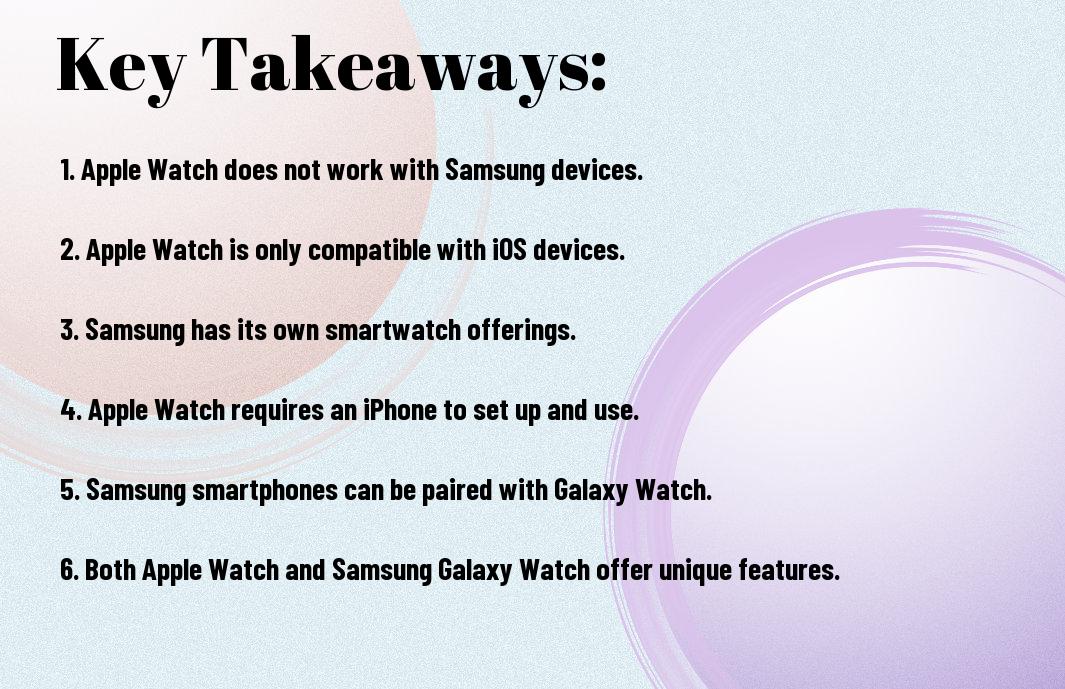
Compatibility Basics
Apple Watch Operating System
Any Apple Watch model requires an iPhone to function properly. The Apple Watch is only compatible with iPhones running iOS, so if you own a Samsung smartphone, you won’t be able to pair it with an Apple Watch. The tight integration between Apple Watch and iPhone allows for seamless communication and synchronization of data between the two devices.
Samsung Smartphone Operating System
With a Samsung smartphone running Android, you have access to a wide range of wearables, including Samsung’s own smartwatches like the Galaxy Watch. Samsung’s smartwatches are designed to work best with Samsung smartphones, providing features that are specifically tailored to enhance the user experience when used together.
Some Samsung smartwatches also offer compatibility with non-Samsung Android smartphones, but the level of integration and functionality may vary compared to when paired with a Samsung smartphone due to differences in the operating system and software.
The Short Answer
Little did you know, the Apple Watch is designed to work primarily with iPhones, so it’s not natively compatible with Samsung devices. If you’re an avid Samsung user and are eyeing an Apple Watch, you might be wondering whether you can still use it with your Samsung smartphone.
Can Apple Watch Work with Samsung?
Any hopes of seamlessly pairing your Apple Watch with a Samsung phone are swiftly dashed due to the incompatible operating systems. As such, the Apple Watch’s functionalities, such as receiving notifications, making calls, and using apps, heavily rely on the integration with an iPhone.
Why It’s Not a Simple Yes or No
For Apple Watch to sync and function effectively, it needs access to certain Apple apps and services that are not available on Samsung devices. This limitation stems from the proprietary systems and technologies that Apple has developed exclusively for its products, making cross-compatibility a significant challenge.
Another factor to consider is the ecosystem lock-in strategy employed by tech giants like Apple and Samsung, aimed at promoting brand loyalty by offering unique features that can only be fully utilized within their respective ecosystems. As a result, integrating devices from different brands often leads to reduced functionality and user experience.

The History of Apple Watch and Samsung Integration
Early Days of Smartwatches
Watch as you take a journey back to the early days of smartwatches when the concept of wearable technology was just taking off. Apple and Samsung were among the first tech giants to examine into this innovative field, each with their own vision for what a smartwatch could do. During this time, integration between Apple Watch and Samsung devices was virtually non-existent, with each company focusing on developing their own ecosystems and unique features.
The Rise of Competition
History unfolds revealing the fierce competition between Apple and Samsung as they vied for dominance in the smartwatch market. Samsung’s Galaxy Watch series emerged as a powerful contender, boasting its own set of cutting-edge features and functionality. While Apple Watch continued to solidify its position as a top choice for iOS users, Samsung’s advancements in design and technology posed a formidable challenge.
Smartwatches became more than just a gadget on your wrist; they evolved into sophisticated devices capable of tracking health metrics, providing notifications, and even making phone calls. As Apple and Samsung pushed the boundaries of what smartwatches could achieve, the question of compatibility between the two brands became increasingly relevant to users who wanted the best of both worlds.
Technical Limitations
Once again, when trying to connect your Apple Watch with a Samsung device, you may encounter several technical limitations that hinder their seamless integration.
Bluetooth Connectivity Issues
An important technical limitation you may face is Bluetooth connectivity issues between Apple Watch and Samsung devices. While both devices support Bluetooth technology, they are optimized to work with their respective ecosystems. This can lead to intermittent connectivity problems, making it challenging to sync data or use certain features seamlessly.
Software Incompatibility
On the software side, Apple Watch runs on watchOS, while Samsung devices operate on the Tizen or Wear OS platforms. This difference in operating systems can create software incompatibility issues when trying to pair and use the devices together. As a result, you may not be able to access all the features of the Apple Watch when connected to a Samsung device.
Limitations in software compatibility can also affect the overall user experience, as certain functions like notifications, app integrations, or health tracking may not work as smoothly when using an Apple Watch with a Samsung smartphone.
Samsung’s Smartwatch Alternatives
Galaxy Watch and Its Ecosystem
Your journey into the world of smartwatches leads you to Samsung’s Galaxy Watch and its robust ecosystem. The Galaxy Watch, with its sleek design and impressive functionalities, offers a compelling alternative to the Apple Watch. Seamlessly integrating with Samsung smartphones, the Galaxy Watch provides a comprehensive set of features to enhance your daily routine.
Tizen Operating System
With Tizen OS at its core, the Galaxy Watch operates efficiently to deliver a smooth user experience. Tizen, Samsung’s proprietary operating system, is tailored specifically for their smart devices, ensuring optimal performance and functionality. This operating system powers the Galaxy Watch, enabling it to run seamlessly and provide a wide range of apps and features to cater to your needs.
To examine deeper into the capabilities of the Tizen operating system, it’s important to note that Samsung has continuously improved and optimized it to enhance the overall user experience. With regular updates and enhancements, Tizen ensures that your Galaxy Watch remains up-to-date and capable of supporting new functionalities, keeping you at the forefront of smartwatch technology.
Apple Watch Exclusive Features
Integration with iPhone
With Apple Watch, your interactions become seamless by integrating with your iPhone seamlessly. You can make and receive calls, respond to messages, and even use Siri directly from your wrist. This synchronization creates a unified experience that enhances your productivity and connectivity, making it easier to stay connected on the go.
Apple Health and Fitness Ecosystem
Apple Watch is not just a smartwatch; it’s your personal fitness companion. With features like heart rate monitoring, activity tracking, and fitness goals, it empowers you to take charge of your health and well-being. The Apple Health and Fitness Ecosystem extends beyond the watch itself, incorporating apps like Apple Fitness+ and Health app on your iPhone to provide a comprehensive approach to your fitness journey.
Watch as Apple Watch motivates you to achieve your daily activity goals, tracks your workouts with precision, and provides insights into your overall health trends. By syncing data with other Apple devices, you get a holistic view of your fitness progress, enabling you to make informed decisions to improve your lifestyle.
Workarounds and Hacks
Using Third-Party Apps
One way to potentially bridge the gap between your Apple Watch and Samsung device is by exploring third-party apps. Some apps available on both iOS and Android platforms may offer limited compatibility features that allow basic functions such as notifications or fitness tracking to work across devices. However, keep in mind that these apps might not provide the seamless experience that you would get from using the devices within the same ecosystem.
Jailbreaking and Its Risks
The idea of jailbreaking your Apple Watch or Samsung device might come to mind as a way to force compatibility between the two. However, this is a risky move that could void warranties, expose your devices to security threats, and potentially render them unusable. The process of jailbreaking involves bypassing the restrictions imposed by the manufacturers, opening up the devices to potential vulnerabilities and stability issues.
Jailbreaking your devices is not recommended as it can lead to unintended consequences and compromise the overall performance and security of your Apple Watch and Samsung device.
The Role of Carriers and Networks
Impact on Compatibility
Many times, the compatibility between an Apple Watch and a Samsung device can be influenced by the carriers and networks they are connected to. Different carriers may use varying technologies or have specific requirements for devices to work seamlessly on their networks. This can sometimes impact the ability of an Apple Watch to function efficiently with a Samsung phone.
Potential Solutions
To address any compatibility issues arising from carriers and networks, one potential solution is to ensure that both your Samsung phone and Apple Watch are compatible with the same network. This can help in optimizing the connectivity between the two devices and ensure smooth operation. Additionally, contacting your carrier for assistance or checking for any specific network requirements for device compatibility can also be beneficial in resolving any connectivity issues.
An important aspect to consider when looking for potential solutions is to also explore third-party apps or accessories that can bridge the gap between an Apple Watch and Samsung device. Some third-party apps may offer functionalities that enable better integration and communication between the two devices, providing a workaround for any compatibility challenges.
Potential compatibility issues between an Apple Watch and a Samsung device due to carriers and networks can be effectively managed by ensuring both devices are connected to a compatible network and exploring third-party solutions for seamless integration.
User Experience and Expectations
Seamless Integration vs. Limited Functionality
Despite the possibility of connecting your Apple Watch to a Samsung device, the overall user experience may not be as seamless as you would expect. While some basic functions like receiving notifications or tracking fitness data may work, the full integration and functionality seen with Apple devices may be limited.
Limited compatibility between the Apple Watch and Samsung devices could result in missing out on some advanced features or facing connectivity issues. It’s necessary to consider your usage requirements and how much functionality you are willing to compromise for the sake of cross-platform compatibility.
The Importance of Ecosystem Consistency
Expectations for a harmonious tech ecosystem are high in today’s interconnected world. When choosing to mix and match devices from different companies like Apple and Samsung, you might find discrepancies in app support, synchronization, and overall user experience. The seamless integration and continuity within a single ecosystem often outweigh the convenience of using devices from different brands.
Ensuring ecosystem consistency can enhance your productivity and user experience, as devices work together seamlessly, sharing data and features effortlessly. While the temptation to mix different brands may be strong, the benefits of sticking to one ecosystem can significantly impact your day-to-day usage.
The Future of Smartwatch Integration
Emerging Trends and Technologies
Future smartwatch integration is set to be driven by emerging trends and technologies that aim to enhance the user experience. With advancements in health monitoring, seamless connectivity, and personalized features, the smartwatch landscape is constantly evolving to meet the needs of tech-savvy users like yourself. From blood oxygen monitoring to sleep tracking and beyond, these developments will continue to shape the way you interact with your wearable device.
Potential Partnerships and Collaborations
One exciting aspect of the future of smartwatch integration is the potential for partnerships and collaborations between tech giants like Apple and Samsung. By joining forces, these companies can create a new era of interoperability that allows for cross-compatibility between different smartwatch models. This means that you could soon enjoy the best of both worlds, benefiting from the unique features of Apple and Samsung watches without any limitations.
Another aspect to consider is the possibility of partnerships between smartwatch manufacturers and healthcare providers or fitness brands. By collaborating with experts in these fields, smartwatch companies can offer more accurate health and fitness tracking capabilities, providing you with a comprehensive overview of your well-being. These collaborations have the potential to revolutionize the way you monitor and manage your health goals through wearable technology.
Samsung’s Response to Apple Watch
Now, let’s probe into how Samsung has responded to the Apple Watch. As a major competitor in the smartwatch industry, Samsung has implemented various strategies to compete with Apple’s popular wearable device.
Competitive Strategies
For competitive strategies, Samsung has focused on offering a diverse range of smartwatches to cater to different consumer preferences. From sleek and stylish designs to advanced health tracking features, Samsung has aimed to stand out in the market by providing options that appeal to a wide audience. Additionally, Samsung has placed emphasis on compatibility with a range of Android devices, providing flexibility for users who may not be tied to a specific brand.
Innovation and Differentiation
One important aspect of Samsung’s response to the Apple Watch is its focus on innovation and differentiation. Samsung has continually introduced new features and technologies in its smartwatches to differentiate its products from the competition. From curved display designs to advanced fitness tracking capabilities, Samsung has pushed the boundaries of what a smartwatch can offer.
One notable innovation from Samsung is its use of rotating bezels in some of its smartwatches, which provide a unique and intuitive way to navigate through the device’s interface. This attention to detail and focus on user experience sets Samsung apart in the smartwatch market.

Apple’s Stance on Samsung Compatibility
Official Statements and Support
Apple has been clear about its stance on compatibility with Samsung devices, particularly in the case of the Apple Watch. The official position from Apple is that the Apple Watch is designed to work seamlessly with the iPhone. While the Apple Watch can perform some functions independently, such as tracking fitness metrics, many features and functionalities require an iPhone for full integration.
If you are considering using an Apple Watch with a Samsung device, you may encounter limitations in terms of functionality and performance. Apple has not officially extended support for the Apple Watch to Samsung devices, and as a result, the user experience may be compromised if you attempt to pair the two.
Potential Future Developments
Officially, there have been no announcements or indications from Apple suggesting that compatibility between the Apple Watch and Samsung devices will be supported in the future. As of now, Apple remains focused on enhancing the integration between its own ecosystem of products, such as the iPhone, iPad, and Mac, rather than expanding compatibility to rival devices like Samsung smartphones.
With that in mind, if you are an Apple Watch owner looking to use it with a Samsung device, it’s important to be prepared for potential limitations and the possibility of certain features not functioning as intended. Keeping an eye on future updates and announcements from Apple is advisable if you are hopeful for expanded compatibility in the future.
Real-World Scenarios and Examples
Everyday Use Cases
After pairing your Apple Watch with your Samsung smartphone, you can enjoy seamless integration between the devices in various everyday scenarios. For instance, receiving notifications on your Apple Watch for calls, messages, and app alerts from your Samsung phone ensures you stay connected without constantly checking your phone. Additionally, using the Apple Watch for fitness tracking and health monitoring while having all the data synced with your Samsung device provides a holistic approach to your well-being.
Edge Cases and Exceptions
One of the limitations you might encounter is the inability to use certain Apple Watch features that rely heavily on Apple’s ecosystem, such as Apple Pay or Siri integration, when paired with a Samsung phone. In such cases, the cross-compatibility between the devices may be restricted, impacting the overall user experience. However, for basic functionalities like receiving notifications and tracking fitness goals, the Apple Watch can still offer valuable support even when used with a Samsung smartphone.
Cases where deep integration or features exclusive to Apple devices are important to your daily routine might pose challenges when using the Apple Watch with a Samsung phone. While many basic functions can work smoothly across the devices, it’s important to consider the specific features you rely on to determine the compatibility level that best suits your needs.
To wrap up
Upon reflecting on whether Apple Watch works with Samsung, it is evident that the two devices are not compatible with each other due to their different operating systems. While Apple Watch pairs seamlessly with iPhones, Samsung has its own ecosystem with Galaxy smartwatches. Therefore, if you are an Apple Watch user looking to switch to a Samsung device, you may need to consider a Samsung Galaxy smartwatch to ensure full compatibility and functionality.
FAQ
Q: Does Apple Watch work with Samsung devices?
A: No, Apple Watch is specifically designed to work with iPhones and does not support compatibility with Samsung devices.
Q: Can I pair my Apple Watch with a Samsung phone?
A: No, the Apple Watch does not support pairing with Samsung phones as it is optimized for use with iPhones.
Q: Are there any alternative smartwatches that are compatible with Samsung devices?
A: Yes, there are several smartwatches available in the market that are compatible with Samsung devices, such as Samsung Galaxy Watch, Garmin, and Fitbit Versa.
Q: What features will not work if I pair an Apple Watch with a Samsung device?
A: If you manage to pair an Apple Watch with a Samsung device, certain features like notifications, calls, messages, and app integrations may not work properly due to the lack of compatibility.
Q: Can I use an Apple Watch and a Samsung phone simultaneously without pairing?
A: Yes, you can use an Apple Watch alongside a Samsung phone, but the functionalities will be limited as they are not designed to work together.
